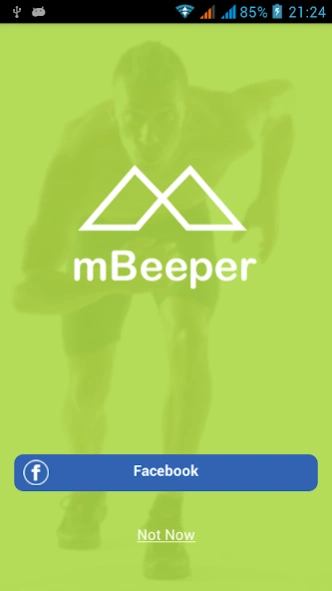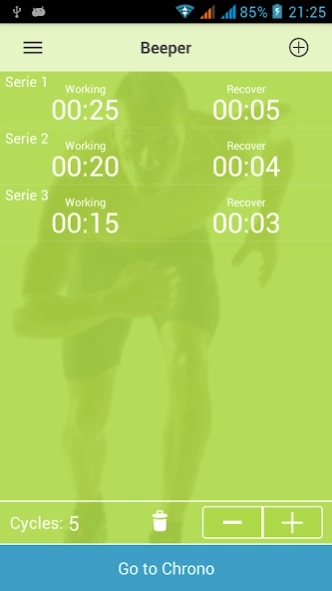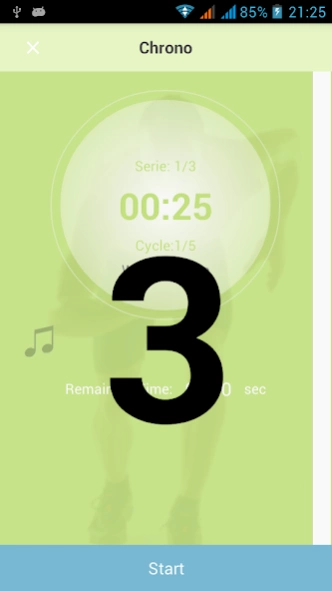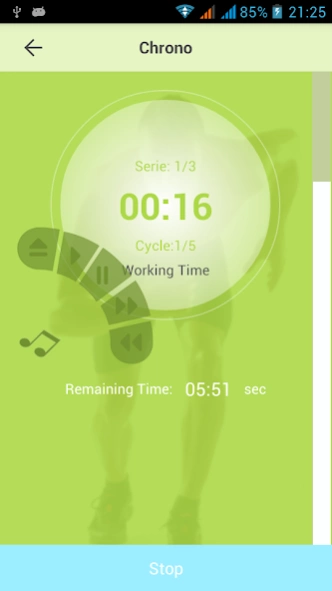mBepper 1.2.1
Continue to app
Free Version
Publisher Description
mBepper - The mobile assistant coach will energize your workouts
mBeeper is the perfect partner for workouts requiring audio tempo as a support.
Reliable chronometer/beeper,
mBeeper allows you to focus on your exercise without worrying about working and/or recover time.
Easily configurable,
mBeeper allows you to easily and quickly set up your interval training workout session or any other testing session requiring phases of effort and recover.
mBeeper enables two possible “workout” modes :
• « TRAINING » mode : customize your own "interval training" workout session by programming desired working and resting time, in a cyclical way (fixed effort and recover times during exercise) or in an acyclical way (variable effort and recover times followed in a pre-recorded order and being repeated).
• « TEST » mode : Carry out your training session according to preset tests for a precise and effective training, such as VMA shuttle test of Leger Boucher or VAM-Eval.
No more need for calculator or paper sheet,
mBeeper also enables you to quickly deduce the VMA thanks to its configurable worksheet.
IT’S UP TO YOU NOW ….
Build your own workout sessions or simply use one of the predefined tests and enjoy the different sound effects and playlists of your “ibidule” to boost your workout sessions…
About mBepper
mBepper is a free app for Android published in the Health & Nutrition list of apps, part of Home & Hobby.
The company that develops mBepper is Avnoconn - Unipessoal Lda. The latest version released by its developer is 1.2.1.
To install mBepper on your Android device, just click the green Continue To App button above to start the installation process. The app is listed on our website since 2018-08-17 and was downloaded 3 times. We have already checked if the download link is safe, however for your own protection we recommend that you scan the downloaded app with your antivirus. Your antivirus may detect the mBepper as malware as malware if the download link to lu.mobilu.mbeeper is broken.
How to install mBepper on your Android device:
- Click on the Continue To App button on our website. This will redirect you to Google Play.
- Once the mBepper is shown in the Google Play listing of your Android device, you can start its download and installation. Tap on the Install button located below the search bar and to the right of the app icon.
- A pop-up window with the permissions required by mBepper will be shown. Click on Accept to continue the process.
- mBepper will be downloaded onto your device, displaying a progress. Once the download completes, the installation will start and you'll get a notification after the installation is finished.